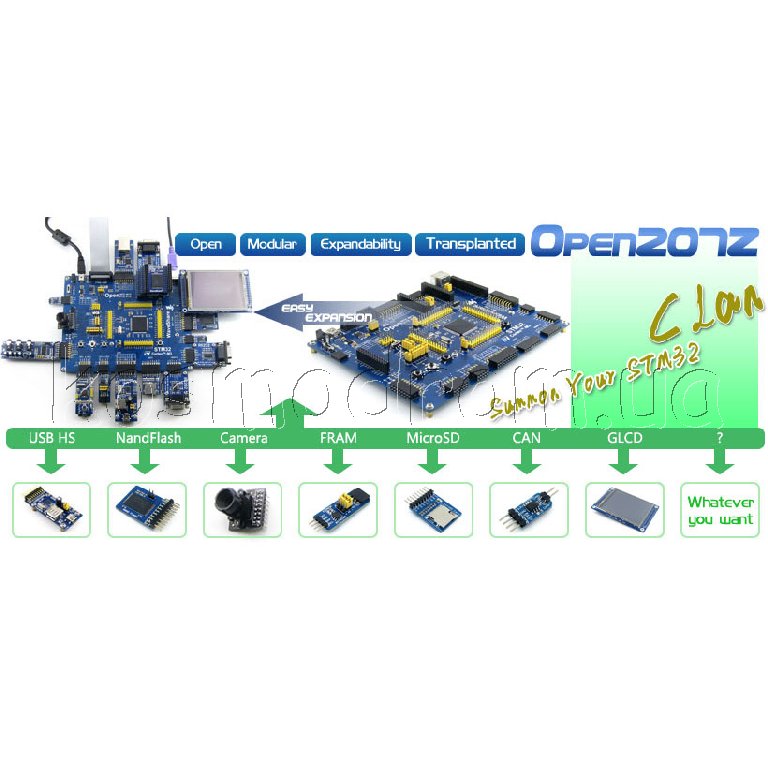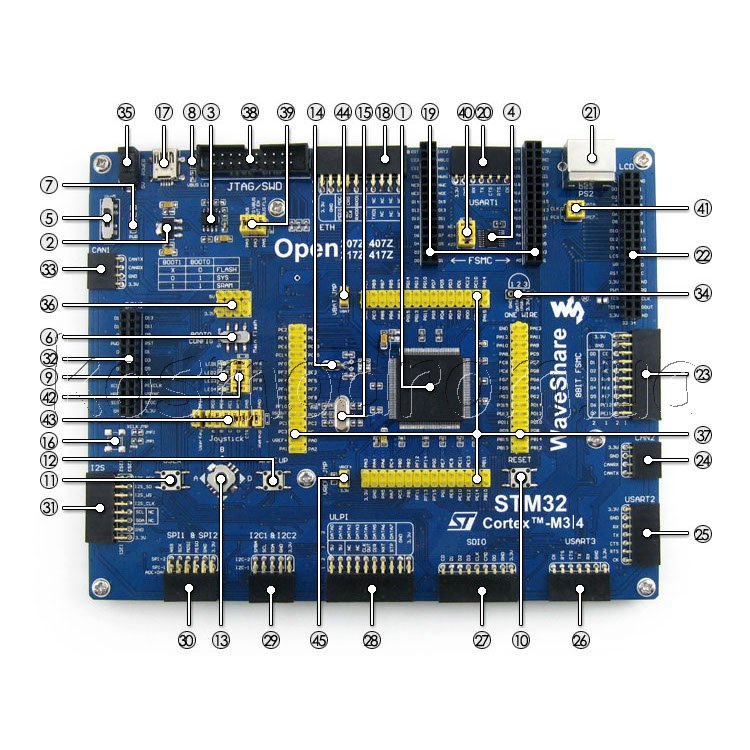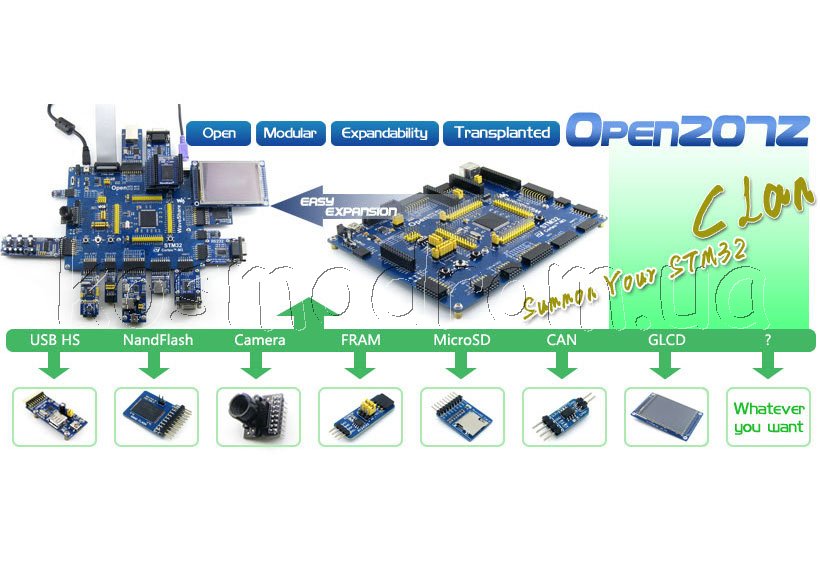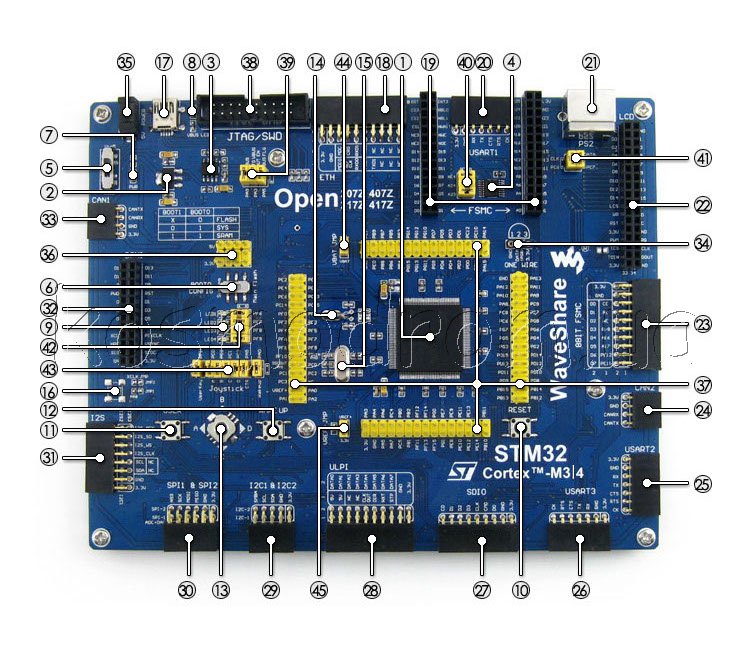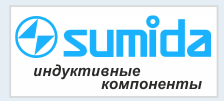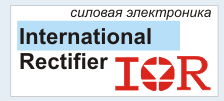|
STM32-OPEN207Z -
Отладочный набор на базе микроконтроллера STM32F207ZGT6 от STMicroelectronics. Плата имеет все самое необходимое для быстрого
ознакомления с этим микроконтроллером и разработки на его основе
собственных решений. Набор станет идеальным решением как для
профессиональных разработчиков, так и для тех, кто только начинает
осваивать ARM Cortex-M3 микроконтроллеры.
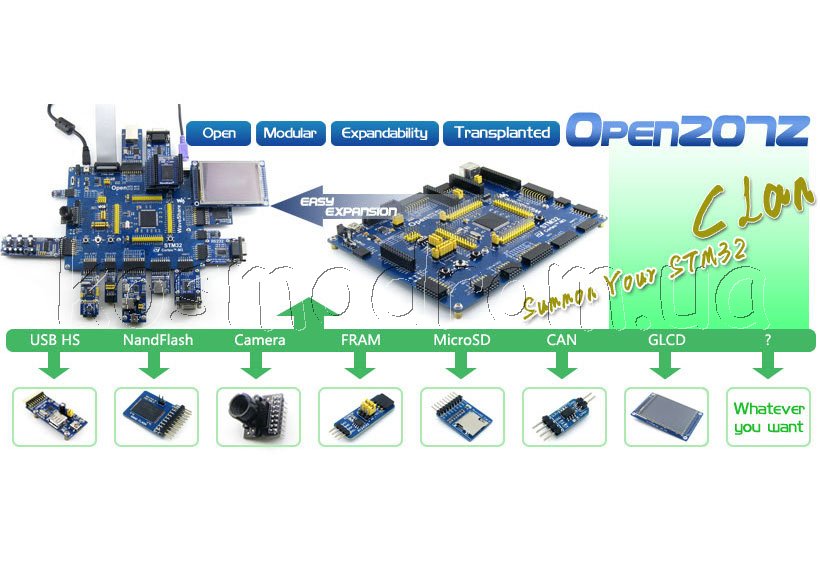
Расположение компонентов на плате:
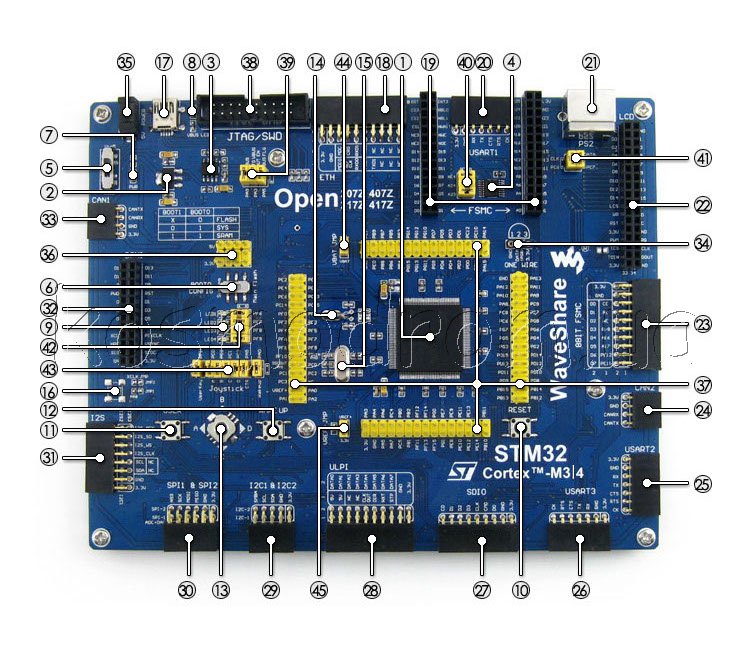
1.STM32F207ZGT6: the STM32F2 Hi-Performance microcontroller
which features:
Core: ARM Cortex-M3 32-bit RISC
Operating frequency: 120MHz, 150 DMIPS/1.25 DMIPS/MHz
Operating voltage: 1.8V-3.6V
Package: LQFP144
Memories: 1024KB Flash, 128+4kB SRAM
MCU communication interfaces:
3 x SPI, 3 x USART, 2 x UART, 2 x I2S, 3 x I2C
1 x FSMC, 1 x SDIO, 2 x CAN
1 x USB 2.0 high-speed/full-speed device/host/OTG controller with
dedicated DMA, ULPI and on-chip full-speed PHY
1 x 10/100 Ethernet MAC
1 x 8 to 14-bit parallel camera interface
AD & DA converters: 3 x AD (12-bit, 1μs, shares 24 channels); 2 x DA
(12-bit)
Debugging/Programming: supports JTAG/SWD (serial wire debug)
interfaces, supports IAP
2.AMS1117-3.3: 3.3V voltage regulator
3.MIC2075-2BM: onboard chip for USB power management
4.74LVC139: used for FSMC expansion, make it possible to
connect multi devices through FSMC at the same time, such as LCD and
NAND FLASH
5.Power supply switch: 5V DC or USB
6.Boot mode switch: for configuring BOOT0 pin
7.Power indicator
8.VBUS indicator
9.LEDs: convenient for indicating I/O status and/or program
running state
10.Reset button
11.User key: convenient for I/O input and/or interact with
running code
12.Wake-Up button: wake up the STM32 MCU from sleep mode,
also used as regular user key.
13.Joystick: five positions
14.32.768K crystal oscillator: for internal RTC with
calibration
15.25M crystal oscillator: enables the MCU run at 120M
frequency by frequency multiplication
16.Crystal empty slot (without soldered crystal oscillator):
for soldering 50M active crystal oscillator, which'll provide clock
to DCMI
17.USB: communicating with PC, and/or used as USB Host (requires
an OTG cable)
18.Ethernet interface: easily connects the MCU to ethernet
network by using an additional ethernet module
19.FSMC interface (16-bit FSMC): for connecting peripherals
such as NorFlash, SRAM, etc.
20.USART1 interface: easily connects to RS232, RS485, USB TO
232, etc.
21.PS/2 interface: easily connects to PS/2 keyboard and/or
mouse
22.FSMC + SPI interface (16-bit FSMC + SPI): for connecting
touch screen LCD
23.FSMC interface (8-bit FSMC): easily connects to
peripherals such as NandFlash, Ethernet, etc.
24.CAN2 interface: communicates with accessory boards which
feature the CAN device conveniently
25.USART2 interface: easily connects to RS232, RS485, USB TO
232, etc.
26.USART3 interface: easily connects to RS232, RS485, USB TO
232, etc.
27.SDIO interface: for connecting Micro SD module, features
much faster access speed rather than SPI
28.ULPI interface: for connecting high-speed USB peripheral (the
STM32F207Z integrates USB HS controller without any PHY device)
29.I2C1/I2C2 interface: easily connects to I2C peripherals
such as I/O expander (PCF8574), EEPROM (AT24Cxx), etc.
30.SPI1/SPI2 interface
easily connects to SPI peripherals such as DataFlash (AT45DBxx), SD
card, MP3 module, etc.
SPI1 features AD/DA alternative function, supports connecting AD/DA
module as well
31.I2S2 / I2S3 / I2C1: for connecting I2S peripherals, such
as Audio module
32.DCMI interface: for connecting camera module
33.CAN1 interface: communicates with accessory boards which
feature the CAN device conveniently
34.ONE-WIRE interface: easily connects to ONE-WIRE devices
(TO-92 package), such as temperature sensor (DS18B20), electronic
registration number (DS2401), etc.
35.5V DC jack
36.5V/3.3 V power input/output: usually used as power output,
also common-grounding with other user board
37.MCU pins connector: all the MCU pins are accessible on
expansion connectors for further expansion
38.JTAG/SWD interface: for debugging/programming
39.USB jumper
short the jumper to enable certain USB function
open the jumper to disable
40.74LVC139 selection jumper (used for FSMC chip selection)
short the jumper to connect to default I/Os used in example code
open the jumper to connect to custom I/Os via jumper wires
41.PS/2 interface jumper
short the jumper to connect the PS/2 device to default I/Os used in
example code
open the jumper to connect the PS/2 device to custom I/Os via jumper
wires
42.LEDs jumper
short the jumper to connect the LEDs to default I/Os used in example
code
open the jumper to connect the LEDs to custom I/Os via jumper wires
43.User key/Joystick jumper
short the jumper to connect to default I/Os used in example code
open the jumper to connect to custom I/Os via jumper wires
44.VBAT selection jumper
short the jumper to use system power supply
open the jumper to make it possible to connect the VBAT to external
power, such as battery
45.VREF selection jumper
short the jumper to connect VREF+ to VCC
open the jumper to customize VREF+
 |